Manage Tilesets¶
If you select the Database tab from the Manage Maps screen and then tap on Tilesets, you can edit your Tileset records of the project’s database.
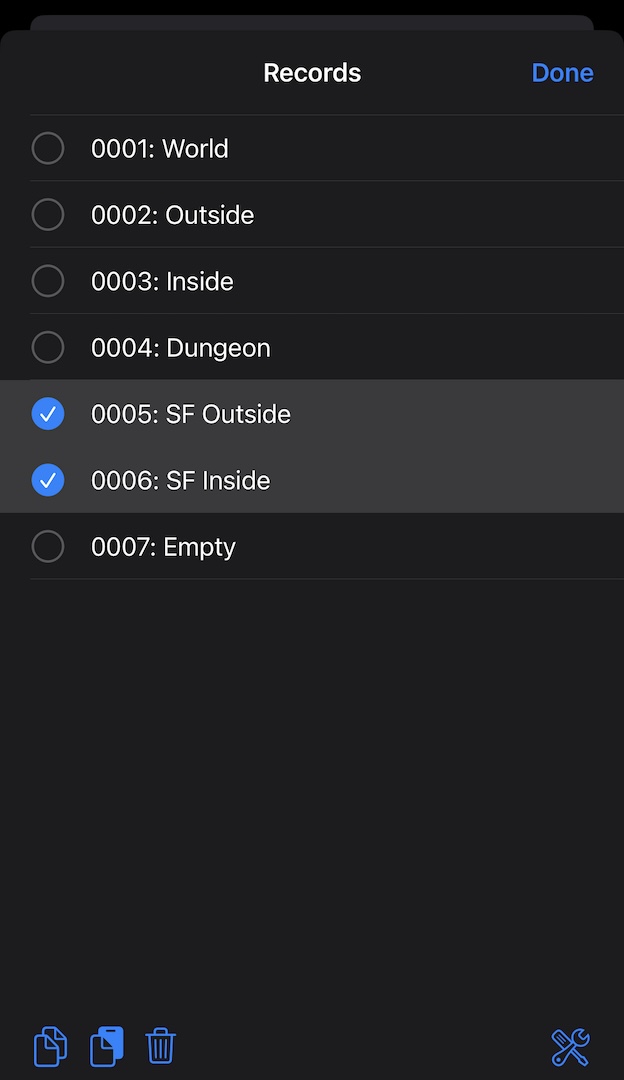
If you can’t see the list of tilesets but only the first tileset, tap on Records at top-left corner of the top-bar.
Editing Records¶
After tapping on Edit, you can select and edit your tileset records the same way as you would do with RPG Maker MZ. It follows the same principles if it comes to creation, copying, pasting and deletion. To increase the max. amount of records, tap on the Tools icon at the bottom-right corner. Only if you tap on Save you changes will be applied.