Frequently Asked Questions¶
Before you sending us any inquiries, it would be appreciated if you could take a look at the frequently asked questions below to see if you question already has been answered.
How do I use this App? What is RPG Maker MZ?¶
RPG Maker® MZ is a well known and easy to use game engine to create 2D J-RPGs. It is developed by Gotcha Gotcha Games and published by KOMODO/KADOKAWA. The Mapper MZ App is designed to be used with projects created with RPG Maker® MZ. Therefore, you must own a copy of it. If you don’t have RPG Maker® MZ yet, you can purchase it on Steam: https://store.steampowered.com/app/1096900/RPG_Maker_MZ/
How can I restore my purchases?¶
If you already paid for the App in the past but reinstalled the App or switched devices, you can tap on the “Restore Purchases” button displayed in Settings menu. However, your purchases are usually bound to your Apple ID. So if you created a new Apple ID then you won’t be able to restore your purchases.
How to Claim the Unlocked Version for Free?¶
Note: Promo codes can be claimed after the official app release. During the testing phase, the app can be accessed via TestFlight.
To claim your free version, you must verify your participation in the testing phase and ensure you haven’t already redeemed your free version. Promo codes cannot be issued without verification. Here are the verification methods:
If you tested anonymously, verify through TestFlight by sending at least one (even empty) feedback, allowing us to see your Apple ID email address for further contact.
If we’ve communicated before via email or forum messages, reach out to me through those channels.
Although you can continue using the app for free via TestFlight, a promo code enables you to unlock the app permanently, regardless of your TestFlight status.
Why does Play-Test take so long?¶
The first time might take a bit. In Settings menu, the version check behavior is set to “Every time for Maps only” by default. If you change that to “First time only” play-test will be almost instant.
Will there be an Android version?¶
There is an Android version almost ready. However, there are still some things to be done before it can be released. It depends on the demand for this App. Because keeping this App in an app store produces fixed costs each year. If there is a high enough demand, the Android version will follow soon!
What about other RPG Maker versions?¶
Right now, the App only supports RPG Maker MZ. It technically would be possible to add support for other versions if there is a demand for it.
Are more features planned?¶
That highly depends on the demand for this app. The more people download and use this app, the more likely new features will be added!
Can I obtain the App for free?¶
The App is free to download at the Apple AppStore and all functions can be used except for the saving function, which needs a one-time in-app purchase. Once in a while, the developer is looking for beta testers to test new features of the App. If you are able to join, you usually receive a fully unlocked version of the App for free. Alternatively, if you verified as the owner of a known website posting reviews of apps, you might receive a fully unlocked version of the App.
What if I use GitHub to manage my project?¶
There is no direct GitHub integration for Mapper MZ yet. However, if you wanna use GitHub together with Mapper MZ then there are two options available.
Install an iOS App for Git (such as PolyGit or Working Copy). There are Apps available which allow access to github repositories and some even allow to do commits. Choose On My iPhone/iPad when you select the storage for your project and then select the project folder which has been cloned from GitHub to your device (Your working copy) using on of the Git Apps available. Then you can make changes using Mapper MZ and commit using the Git app.
Clone into Cloud Storage. Clone the GitHub repository, your working copy, into one of the supported cloud storages. That way, changes you make with Mapper MZ get synched to the cloud storage and you can make commits and pull request when you are back at your PC/Mac.
What if I use a different cloud storage?¶
Right now, Mapper MZ only supports OneDrive, DropBox, iCloud and any device storage locations which have Folder Selection support. However, there are many apps available on the App Store such as Resilio Sync and others to allow you to do an own setup. If an App/Cloud-Storage integrates with iOS Files app in a way that it allows Folder Selection, you will most likely be able to use it together with Mapper MZ.
How can I report an app crash properly?¶
There are two type of crash reports: Those managed by the App itself which can be easily send by using Send Crash Report in settings menu or by tapping on Send Report if you get the notification that the App has not been ordinary terminated.
The other, more detailed type are the crash reports generated by iOS itself for each App. You can share those if you go Settings App / Privacy & Security / Analytics & Improvements / Analytics Data and select the most recent report(s) starting with “Mapper MZ”.
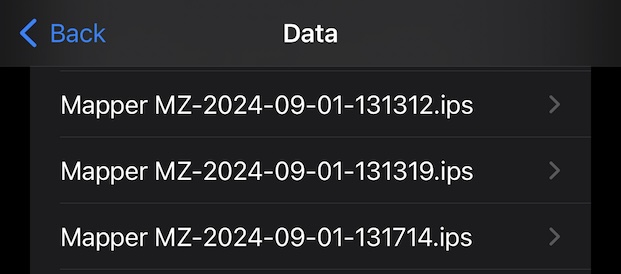
Then tap the Share icon at the top-right corner of the top-bar to share the report with us. (e.g. via support email)
Note: If you enabled to share diagnostic data with apple and developers when you setup your device then those crash reports are transferred to us automatically.
Why I only see a black/white/loading screen on Play-Test?¶
The game needs to download the necessary assets from your selected cloud storage. Depending on your cloud storage provider and your connection/bandwidth, this might take longer than usual especially on the first play-test or if you have cleared the cache for the project recently.
Why are my maps are outdated?¶
If you edited your maps outside of the App with the original RPG Maker MZ for example, depending on the settings, the App will only check for changes after restarting the App. You can change that behavior in Settings.
Why I see outdated thumbnails for maps?¶
The thumbnails are generated in the background with low priority, so sometimes it might take a while. It also depends on your Settings. Alternatively, if you open a map and save it, the thumbnail update is triggered. You can also try to clear the cache for a Project, see Manage Projects
Why are thumbnails for some image files not shown?¶
Depending on the selected cloud storage, thumbnail support for image files is limited. On iCloud for example, thumbnails are only shown for image files which have been downloaded/synched to the device yet.
Why I can’t select game.rmmzproject file?¶
It depends on the cloud storage you choose. For On my iPhone/iPad you have to pick the project folder, not the file. While for the others you have to pick the game.rmmzproject file. See also Manage Projects.
Why I cannot delete Maps with sub-maps in one go?¶
As a game developer you usually put a lot of time and effort into your maps. If you delete a map in RPG Maker MZ, then it will usually delete all sub-maps with it once you hit save.
In Mapper MZ however, deletion is done immediately after you confirmation without tapping on a save button. While we are aware of the backup/restore mechanisms of modern cloud storages, we think it is still a cumbersome issue if you or someone else accidentally deletes an entire map sub-tree for example.
Why does opening a map take so long sometimes?¶
Different cloud storages using different architectures which can affect loading and latency times. In iCloud, if a map and all dependencies are not downloaded to the device yet then that download needs to be finished first.
I deleted/overwrote some files, are they really lost?¶
If you use a cloud storage, then most providers have an automatic backup functionality allowing you to restore deleted files. Check with your cloud storage provider for details.
Why I get HTTP Error 409?¶
That error usually stands for “Conflict”. It can happens if you just recently moved your project folder into your cloud storage and it has not finished synching yet while you try to access a file. It can also happen if you edited your maps with multiples devices at nearly the same time. See File Conflicts for details.
Why I get HTTP Error 404 File not found?¶
That error can happen if you just recently moved your project or new files from your PC/Mac into your cloud storage and the synching process has not been finished yet. Try to wait for a few minutes and try again. Otherwise, this error can also happen if a map is still referenced in the map-tree or as a dependency but has been deleted.
Why does it show ‘Unverified’ on consent screen?¶
It depends on the cloud storage provider you choose. Each provider has different requirements for app verification. These could include reaching a certain number of users first, an ongoing verification process, or criteria available only to Corporate Identities rather than Sole Proprietors. The Mapper MZ App was recently released, so verification with all providers may take some time.
What if I found a bug?¶
The app can generate crash reports and error information, which you can send to us via the Settings menu or by tapping the “Send Report” button displayed on the error popup. You can also enable automatic crash reporting in the Settings menu to ensure any crash reports are sent automatically.
If you think sending crash reports isn’t sufficient, you can send an email with a detailed description of the bug using the Report Bug function. This function automatically attaches some useful information and allows you to include the current map and tileset. The Report Bug function is available under the Map Editor’s More button and in the Settings menu. For more details, refer to the Settings documentation: Settings.
Note: I am just one person :3. Please be patient as it might take some time for me to respond, and replies are not guaranteed.
How can I give feedback?¶
I would greatly appreciate it if you could write a positive review for the app on the Apple AppStore. You can also share ideas for feature enhancements there or via email. If you’ve had a negative experience, please contact me by email to see if we can find a solution. Use the same email address for bug reports via Report Bug.
Please note that your feedback may be used to improve the app and could lead to profit.
Note: I am just one person :3. Please be patient as it might take some time for me to respond, and replies are not guaranteed.